In the fast-evolving landscape of artificial intelligence, the ability to craft beautiful, evocative art has been redefined by platforms like Midjourney. Midjourney is a revolutionary AI tool designed to generate stunning, high-quality art from simple text prompts. Whether you’re a digital artist, a graphic designer, or simply an enthusiast, Midjourney unlocks creative possibilities like never before. From intricate landscapes to abstract compositions, this tool helps users bring their ideas to life with just a few clicks. In this guide, we’ll walk you through the process of creating AI-generated art using Midjourney, exploring every detail from getting started to mastering advanced features. By the end of this tutorial, you’ll be able to craft impressive artworks that reflect your vision and creativity, with minimal technical know-how.
Tools Needed to Create AI Art with Midjourney
Before diving into the step-by-step instructions, ensure that you have the right setup to start using Midjourney. The following list outlines the basic tools you’ll need to begin creating your own AI-generated art.
| Materials/Tools | Purpose |
|---|---|
| Midjourney subscription | Access to the AI platform for creating images. You can start with their free plan or explore premium options such as the Midjourney price tiers. |
| Discord account | Midjourney operates through Discord, so having an active account is essential. |
| High-speed internet | Required for quick uploads and responses to prompts. |
| A computer or mobile device | Needed to input prompts and interact with Midjourney’s AI. |
Step-by-Step to Creating Stunning AI Art with Midjourney
Getting started with this can feel overwhelming, but with this easy-to-follow guide, you’ll be able to navigate the platform like a pro. Below is a step-by-step tutorial that will help you understand how to create your first AI-generated image using Midjourney.
Understanding the Interface
Before we dive into the steps, it’s important to familiarize yourself with the Midjourney Discord interface. Once you join their official server, the “newbies” channels will allow you to input commands and receive image generations.
Step 1: Joining the Midjourney Discord
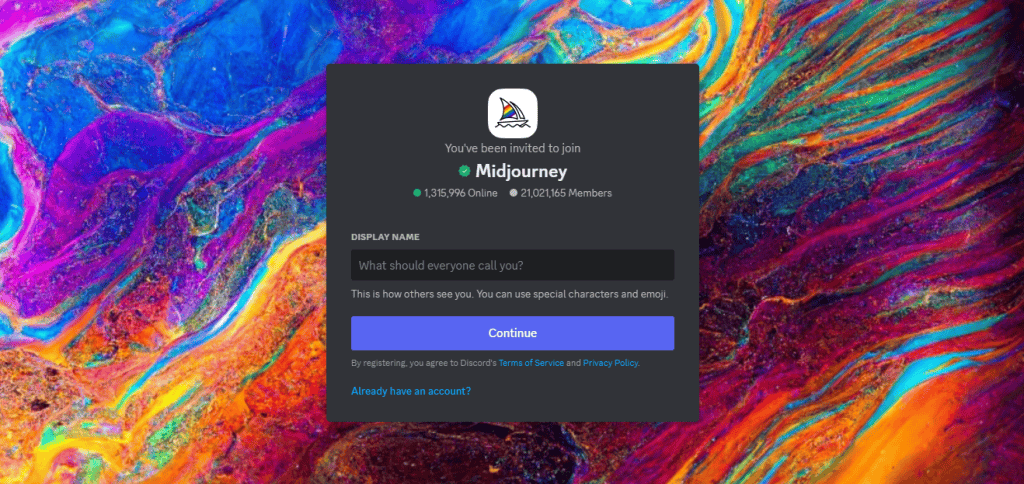
First things first, to use Midjourney, you’ll need to join their Discord server. This is where all of the AI magic happens. 1. Sign up for a Discord account if you don’t already have one. Discord is the communication hub for Midjourney. 2. Join the official Discord server by navigating to their website and clicking on “Join the beta.” You’ll be directed to the Discord app or webpage where you can join the server. 3. Once inside the server, locate one of the “newbies” channels where you can start inputting your image prompts. You may want to check out some basic commands to familiarize yourself with Midjourney’s capabilities. Start simple to get a feel for how it interprets text prompts.
Step 2: Submitting a Text Prompt
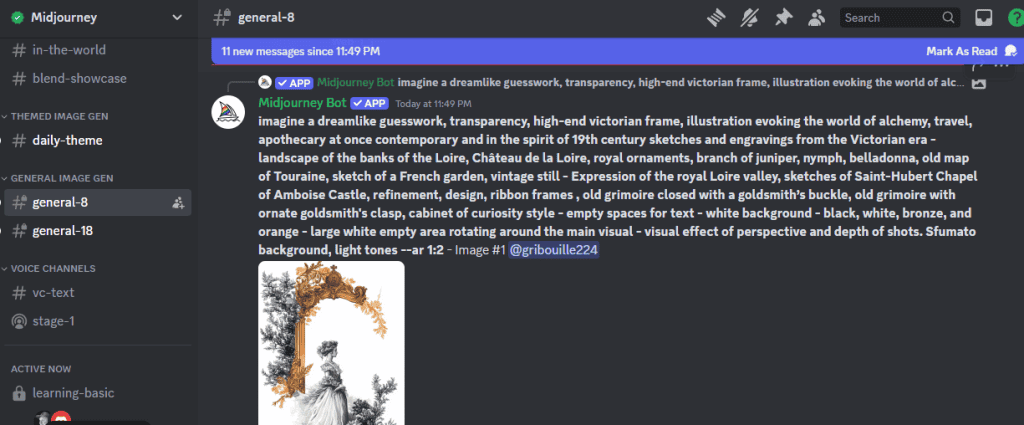
Midjourney’s primary function is to transform written descriptions into visual masterpieces. Here’s how to craft your first piece of AI-generated art: 1. In the “newbies” channel, type the following command: /imagine prompt: [Your Text Description]. For example, if you want a futuristic cityscape, you could type something like /imagine prompt: futuristic city with neon lights, flying cars, and towering skyscrapers at dusk. 2. After inputting your prompt, wait a few seconds as this processes the request and returns an image grid of four variations based on your description. Be creative with your prompts—the more descriptive, the better! Try different styles and moods by including terms like “realistic,” “cyberpunk,” or “surreal” for a variety of results.
Step 3: Refining the Image
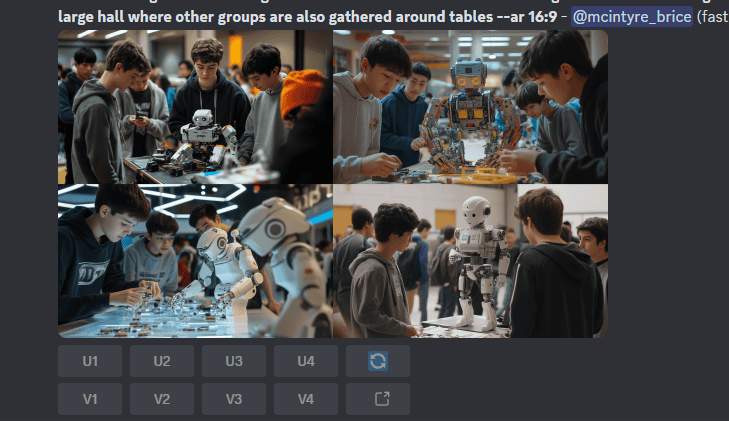
After Midjourney generates four images from your initial prompt, you have several options to further refine your art: 1. U1-U4: These buttons will upscale one of the four images (U1 represents the first image, U2 the second, and so on). 2. V1-V4: These buttons will generate four variations based on one of the initial images. 3. After upscaling or generating variations, you can further fine-tune the image by using the buttons that appear with the refined result. At this stage, feel free to experiment with different aspects of your artwork until you achieve the perfect result.
Step 4: Saving Your Artwork
Once you’re satisfied with the final image, simply right-click on it and select “Save As” to download your creation. You now have a fully generated piece of AI art, ready to be shared or used in any creative project.
Midjourney Tips and Warning
To maximize your experience and avoid common pitfalls, here are a few additional tips:
| Tip/Warning | Details |
|---|---|
| Be descriptive in your prompts | The AI performs best with detailed input. Specify the style (e.g., “watercolor,” “dark fantasy,” “vintage photography”) to guide the image creation. |
| Experiment with variations | Don’t settle for the first batch of images. Use the variation options to see different takes on your idea. |
| Manage your usage | Monitor your plan’s rendering times to avoid running out of high-quality renders, especially on limited plans. |
| Overloading the prompt | Providing too many or conflicting instructions can confuse the AI and lead to undesired results. |
| Watch out for Midjourney price tiers | If you’re on a free plan, you may quickly reach your generation limit. Consider upgrading for uninterrupted access. |
Conclusion
Creating AI-generated art with Midjourney is an exciting and accessible way for artists and hobbyists alike to explore new creative horizons. With a few simple steps, you can go from imagining an idea to seeing it brought to life in a matter of minutes. The combination of easy access through Discord, flexible prompt commands, and detailed output options makes it a game-changer for digital art creation. So what are you waiting for? Dive in and start crafting your next stunning AI art piece with Midjourney today!
FAQ
What is Midjourney, and how does it work?
Midjourney is an AI platform that transforms text-based prompts into high-quality images. Using advanced algorithms, the AI interprets the user’s input to generate unique, AI-generated art in various styles and themes.
What is the price of Midjourney, and is there a free version?
Midjourney offers both free and paid tiers. While the free plan allows you to generate a limited number of images, the Midjourney price tiers offer more rendering time and additional features for premium users. It’s ideal for users who need more extensive access.
Can I use Midjourney without prior experience in digital art?
Yes! Midjourney is designed to be intuitive and easy for beginners. Whether you’re new to AI or digital art, the platform provides a user-friendly interface through Discord, allowing anyone to generate stunning AI art quickly.
Resources
- DataCamp. How to Use MidJourney: A Comprehensive Guide to AI-Generated Artwork Creation
- Medium. Getting Started with MidJourney: A Beginner’s Guide to Creating Stunning Art with AI Image
- Cointelegraph. What is MidJourney and How Can You Use It to Create AI Art
- Shiksha. How to Use MidJourney AI for Creating a Masterpiece Art
- YouTube. MidJourney Beginner Guide | How to Create AI Art (in MidJourney) Step by Step Tutorial

