A Beginner’s Guide to Using Crypto.com
Navigating the crypto arena can feel daunting, especially for those entering the NFT space. Crypto.com, a leader in digital currency and blockchain innovation, offers an intuitive NFT marketplace. This platform caters to everyone, from seasoned crypto market traders to newcomers. Whether you’re looking to collect unique digital art or sell your own creations, mastering Crypto.com’s NFT marketplace can unlock exciting opportunities. Dive into this guide to learn how to buy, sell, and manage NFTs securely and efficiently.
What Makes Crypto.com Unique?
Crypto.com isn’t just another cryptocurrency platform—it’s an ecosystem. This platform offers an integrated experience for managing digital currency, exploring the blockchain, and engaging with the NFT marketplace. Key benefits include:
- User-Friendly Design: An intuitive interface that caters to users of all levels, from beginners to experienced traders.
- Wide Cryptocurrency Support: Offers trading and wallet services for a variety of coins, ensuring users have access to diverse opportunities.
- Comprehensive NFT Marketplace: A dedicated marketplace for buying, selling, and minting NFTs with features like exclusive drops and high-profile collaborations.
- Security Focus: Employs state-of-the-art encryption and two-factor authentication to protect user data and transactions.
These features make Crypto.com a preferred choice for those venturing into the digital currency world or exploring NFT opportunities.
The Role of NFTs on Crypto.com
NFTs, or non-fungible tokens, have transformed how we perceive ownership in the digital age. These unique assets are stored on the blockchain, ensuring transparency and security. On Crypto.com, NFTs encompass a range of categories, from art and music to gaming and sports collectibles. High-profile partnerships, such as the Miami Grand Prix-themed NFT drops, further elevate the platform’s appeal to collectors and creators.
Why Beginners Should Choose Crypto.com
For beginners, Crypto.com simplifies complex processes. With a streamlined onboarding system and guides for activities like wallet setup, trading, and NFT transactions, the platform eliminates much of the technical jargon that can overwhelm new users. Moreover, its transparent fee structure and support resources empower users to navigate the crypto market without unnecessary stress.
Getting Ready: Materials and Tools Needed
Before you start, gather essential tools and meet these prerequisites for a seamless experience on the Crypto.com NFT marketplace:
| Requirement | Purpose |
|---|---|
| Crypto Wallet | Store your digital assets securely |
| Verified Crypto.com Account | Access the NFT marketplace |
| Digital Currency | Purchase NFTs and cover transaction fees |
| Reliable Internet Connection | Ensure uninterrupted browsing |
Having these tools ensures your transactions on the Crypto.com platform run smoothly.
Mastering the Process: Step-by-Step Instructions
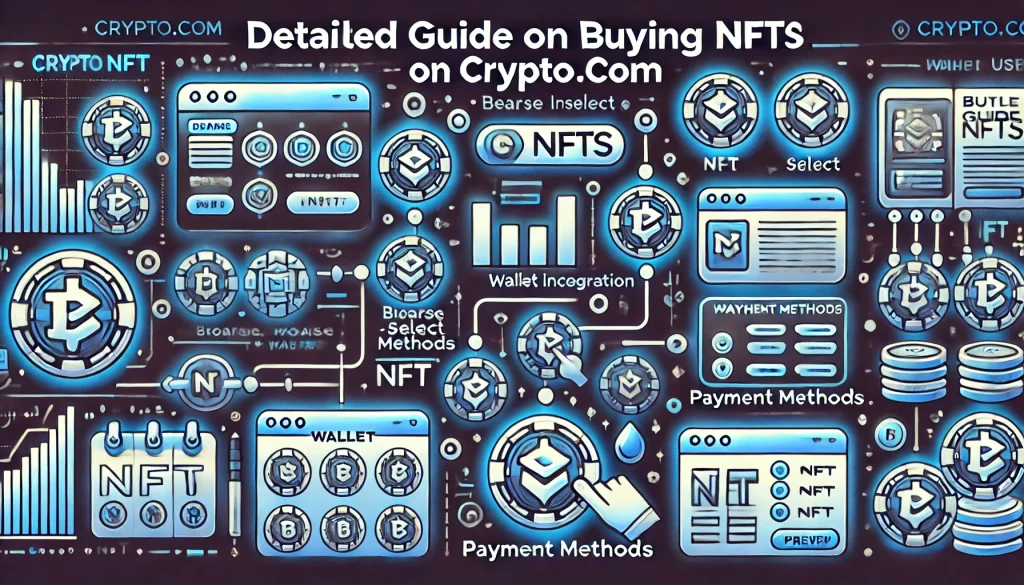
Follow these clear steps to explore, buy, and sell NFTs on Crypto.com.
Step 1: Sign Up and Verify Your Crypto.com Account
Begin by visiting the Crypto.com website. Create an account using your email and set a strong password. Complete identity verification by uploading required documents, a crucial step for securing access to the platform’s features. Verification often includes government-issued identification and proof of address, which ensures your account is safe and compliant.
Step 2: Fund Your Crypto Wallet
Navigate to the wallet section of your account. Deposit digital currency like Ethereum or other supported assets. This step is crucial since all transactions on the NFT marketplace require cryptocurrency. If you don’t own any crypto, Crypto.com allows you to purchase it directly on the platform using fiat currency through credit cards or bank transfers. Ensure sufficient funds to cover your desired NFT purchases and associated transaction fees.
Step 3: Explore the NFT Marketplace
Browse the NFT marketplace by clicking the designated tab on the platform. Use filters such as “Top Sellers,” “Featured,” or “Recently Added” to narrow your search. Whether you’re hunting for collectibles, digital art, or gaming assets, the intuitive interface makes browsing a breeze. Take your time to explore categories and find NFTs that align with your interests or investment goals. Some NFTs feature limited-edition releases, making them highly sought after by enthusiasts.
Step 4: Make a Purchase
Once you’ve selected an NFT, review its details, including creator information, rarity, and price. Click “Buy Now” and confirm the transaction using your crypto wallet. Ensure you verify all terms to avoid common pitfalls, such as misunderstanding licensing rights or hidden fees. Your newly acquired NFT will then appear in your collection, accessible through your account dashboard.
Step 5: Manage and Sell NFTs
Access your NFT collection through the dashboard. To sell, select the NFT, choose “Sell,” and set your price. Confirm listing details and submit. Be mindful of marketplace fees and competitive pricing to attract buyers. Monitoring trends in the crypto market can help you determine optimal times to list or trade NFTs. Additionally, promote your listings through social media to increase visibility among potential buyers.
Tips and Warnings
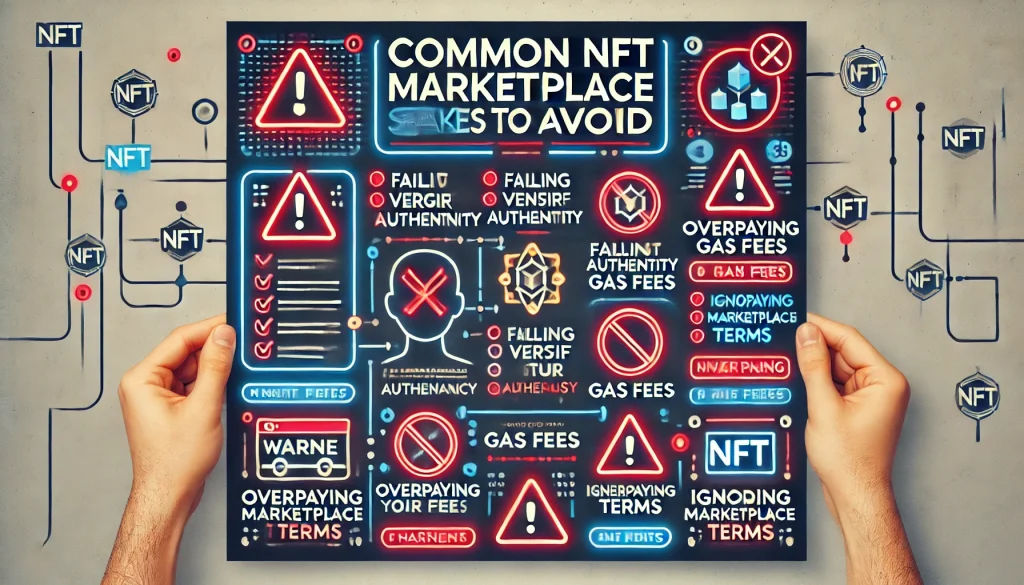
| Do | Don’t |
|---|---|
| Use a secure connection for transactions | Share private wallet details |
| Double-check NFT details before buying | Rush through purchases without research |
| Stay updated on blockchain trends in the crypto market | Overlook marketplace terms and conditions |
Avoid scams by verifying creators and listings. Stay informed about the platform’s updates to make the most of your experience in the crypto arena. Always ensure your device is protected with up-to-date security measures to safeguard your wallet and transactions.
Crypto.com’s Unique Features for NFT Enthusiasts
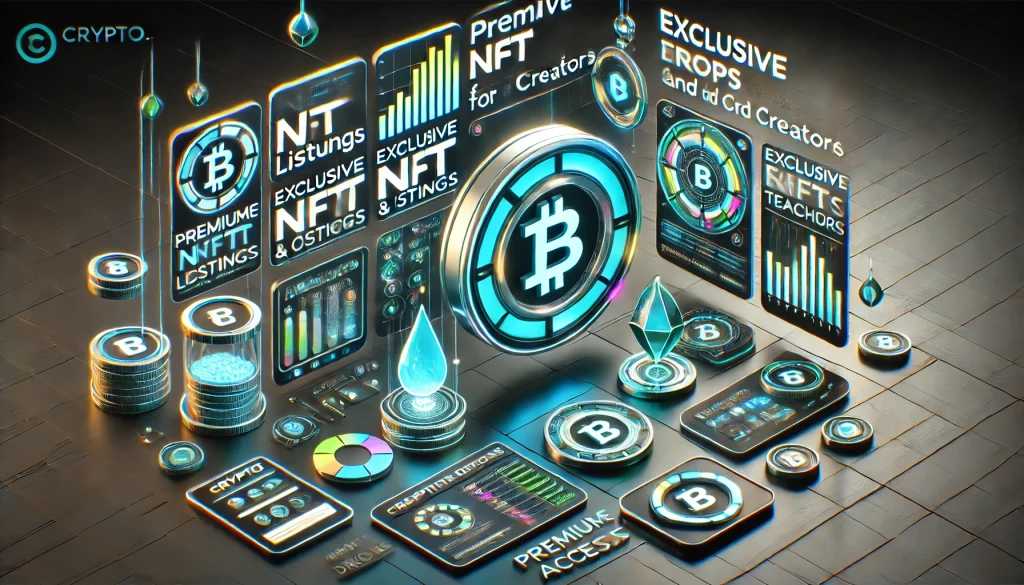
The Crypto.com NFT marketplace isn’t just about buying and selling. Its unique features make it a standout platform for both creators and collectors. Artists can mint their NFTs directly, using the platform’s tools to reach a global audience. Collectors, on the other hand, benefit from exclusive drops and collaborations with high-profile creators. The platform’s integration with the blockchain ensures transparency and traceability, building trust among users.
Another highlight is the Miami Grand Prix-themed NFT collections that showcase motorsports artistry and innovation. These limited-edition assets appeal to fans of racing and collectors alike, adding a layer of excitement to the marketplace.
Conclusion about Crypto.com
Exploring the NFT marketplace on Crypto.com opens a gateway to innovation within the blockchain landscape. By following these steps, you can confidently navigate the platform to buy, sell, and manage NFTs. The key lies in understanding the tools, being aware of the marketplace’s unique features, and staying informed about trends in digital currency. Start your journey today and experience the vibrant world of digital assets.
FAQ
How can I deposit funds into my crypto wallet on Crypto.com?
To deposit funds, log in to your Crypto.com account and navigate to the wallet section. Choose the “Deposit” option, select your preferred digital currency, and follow the prompts to transfer funds securely.
Is it safe to sell NFTs on Crypto.com?
Yes, Crypto.com implements robust security measures like two-factor authentication and blockchain transparency. Always ensure your transactions follow platform guidelines for added security.
Can I use Crypto.com NFT marketplace without prior blockchain experience?
Absolutely. Crypto.com’s intuitive interface and detailed guides make it user-friendly, even for beginners in the blockchain and digital currency space.
Resources
- Crypto.com. How to Sell an NFT
- Crypto.com Help Center. Getting Started with NFT on Crypto.com Onchain
- Crypto.com Help Center. Getting Started with NFT
- Investopedia. How to Buy and Sell NFTs
- YouTube. How to Use the NFT Marketplace on Crypto.com

