In today’s digital age, cyber awareness training has become a critical component for safeguarding organizational assets and sensitive information. Cybersecurity threats are continually evolving, and businesses must stay ahead by educating their workforce on recognizing and responding to these threats. Effective cyber awareness training, rooted in principles from computer science, can significantly reduce the risk of data breaches and ensure that employees are well-equipped to handle potential security incidents. This guide provides step-by-step instructions on how to implement a comprehensive cyber awareness training program that benefits both industry professionals and organizational stakeholders.
Step-by-Step Instructions
Step 1: Assess Organizational Needs
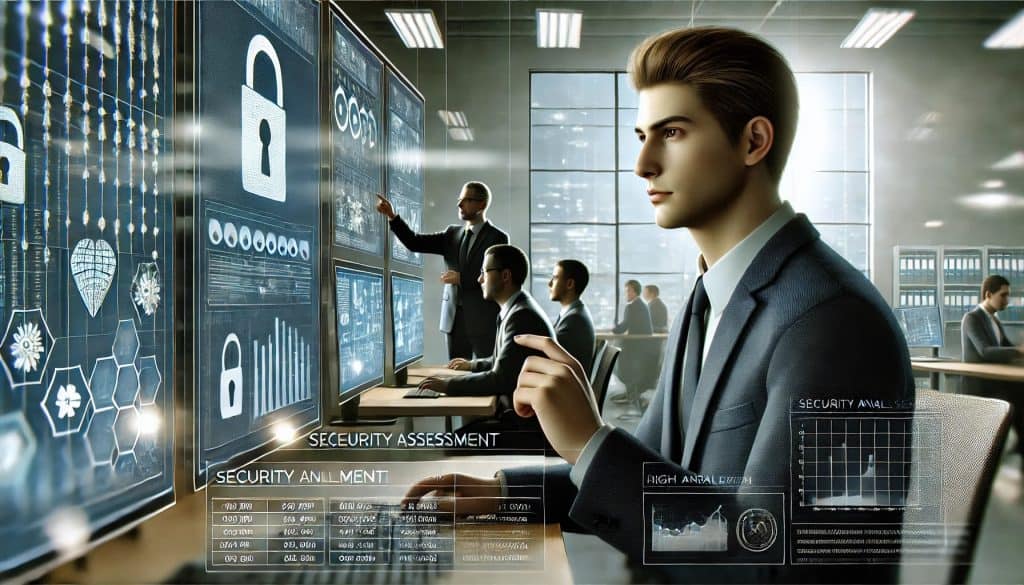
Begin by conducting a thorough assessment of your organization’s current cybersecurity posture. Identify the key areas where employees need training and determine the level of knowledge that is already present within the workforce. This assessment will help tailor the training program to meet specific organizational needs.
Step 2: Develop Training Content

Create or source high-quality training content that covers a wide range of cybersecurity topics. Ensure the content is engaging, up-to-date, and relevant to your organization’s specific threats. Modules should include information on phishing, malware, password security, and data protection. It’s also beneficial to incorporate interactive elements such as videos, quizzes, and simulations to keep employees engaged.
Step 3: Choose a Delivery Method

Decide on the best method to deliver the training. Options include online modules, in-person workshops, or a blended approach. Using a Learning Management System (LMS) can streamline the delivery and tracking of online training modules, making it easier to monitor progress and completion rates. An LMS can also provide valuable analytics on employee engagement and areas that may need additional focus.
Step 4: Schedule Training Sessions

Plan a training schedule that accommodates all employees without disrupting business operations. Ensure that sessions are spread out over time to allow for information retention and avoid overwhelming participants. Consider periodic refresher courses to reinforce knowledge and keep cybersecurity top-of-mind. Scheduling flexibility is crucial; offering multiple sessions can help cater to different departments and shifts within the organization.
Step 5: Engage Employees

Encourage active participation by making the training interactive. Use quizzes, simulations, and group discussions to keep employees engaged. Real-world scenarios and examples can make the training more relatable and memorable. Additionally, gamifying the training experience can increase engagement and motivation. Offer incentives such as certificates or rewards for completing the training or performing well on assessments.
Step 6: Evaluate Effectiveness

After the training, assess its effectiveness through quizzes and feedback surveys. Evaluate the results to identify areas for improvement. Regularly update the training content based on feedback and evolving cyber threats. Tracking metrics such as quiz scores, completion rates, and incident reports can help measure the training’s impact and highlight areas needing further attention.
Step 7: Provide Continuous Support

Implement a support system to assist employees with cybersecurity questions or issues that arise after the training. This could include a helpdesk, ongoing newsletters, or periodic refresher sessions to keep cybersecurity top-of-mind. Establishing a clear channel for reporting suspected incidents or seeking advice on security matters can enhance the overall effectiveness of the training program.
Tips and Warnings to Avoid
Do’s
- Customize Training: Tailor the training to address specific threats relevant to your organization’s industry.
- Regular Updates: Continuously update training materials to reflect the latest cyber threats and best practices.
- Leadership Support: Ensure that leadership actively supports and participates in the training program to set an example.
Don’ts
- Overloading Employees: Avoid overwhelming employees with too much information at once. Spread the training out over time.
- Neglecting Feedback: Failing to collect and act on feedback can lead to ineffective training.
- Ignoring Updates: Cyber threats evolve rapidly; outdated training can leave your organization vulnerable.
Conclusion
Implementing an effective cyber awareness training program is essential for maintaining the security and integrity of your organization. By following these step-by-step instructions, you can ensure that your employees are well-prepared to recognize and respond to cyber threats. Remember to continuously assess and update the training to keep pace with the evolving cyber landscape.
FAQ
What is cyber awareness training?
Cyber awareness training is a program designed to educate employees about the various cyber threats they may encounter and how to prevent them. It includes information on best practices for data security, recognizing phishing attempts, and responding to security incidents.
Why is cyber awareness training important?
Cyber awareness training is crucial because it helps prevent cyber attacks by educating employees on how to recognize and respond to potential threats. This proactive approach reduces the risk of data breaches and enhances overall organizational security.
How often should cyber awareness training be conducted?
Ideally, cyber awareness training should be an ongoing process. Initial comprehensive training should be followed by periodic refresher courses to keep employees informed about the latest threats and best practices. Quarterly or bi-annual sessions are recommended.
Resources
- Techopedia. How to Make Cyber Awareness Training Work.
- TechTarget. Cybersecurity Employee Training: How to Build a Solid Plan.
- Hoxhunt. How to Make Cyber Awareness Training More Effective.
- CybSafe. How to Make Your Security Awareness Training More Effective.
- CyberPilot. What is Awareness Training and How to Implement it Effectively.

