Create Your Decentraland Metaverse Avatar
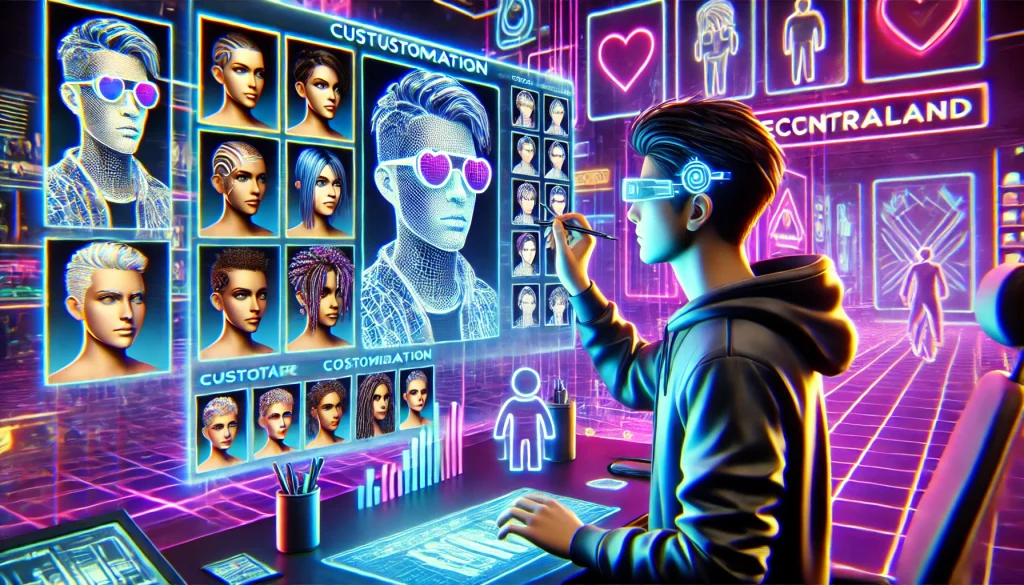
In Decentraland, your avatar serves as your unique representation within the metaverse. Creating an avatar isn’t just about selecting features; it’s about establishing a digital identity in a decentralized world, where you can explore, interact, and even invest in virtual real estate. As Decentraland grows, so does the demand for personalized avatars that reflect each user’s style and preferences, whether for social engagement, business interactions, or creative expression. Let’s dive into how you can craft your avatar and join the thriving virtual world of Decentraland.
Essentials for Crafting Your Decentraland Avatar
To get started with avatar creation, you’ll need a few essential tools and materials. Here’s a quick overview of what you’ll require to ensure a smooth setup.
| Materials/Tools | Purpose |
|---|---|
| Computer or Mobile Device | Access Decentraland’s platform |
| Stable Internet Connection | Ensures smooth access to the virtual world |
| Decentraland Account | Needed to save and use your avatar |
| Digital Wallet | Stores MANA for purchasing premium items |
| Web Browser | Chrome or Firefox for optimal experience |
| Style Preferences | Choose your unique look and accessories |
These materials provide all you need to create an avatar that reflects your identity within Decentraland. A digital wallet is especially useful for purchasing premium clothing and accessories using MANA.
Step-by-Step Guide: Creating Your Avatar in Decentraland
Ready to bring your digital persona to life? Follow these steps to create an avatar that’s uniquely yours in Decentraland.
Step 1: Sign Up on Decentraland
Start by visiting Decentraland’s website and selecting “Get Started.” If you’re new to the platform, create an account using your email and a secure password. You can also connect a digital wallet to store MANA tokens and manage assets, an essential step if you want to make in-platform purchases or trade items.
Once you’ve created your account, you’ll be directed to the avatar creation screen, where the customization begins!
Step 2: Select Basic Features
On the avatar creation screen, you’ll have access to several customization options. Start with the foundational aspects—select your avatar’s gender, skin tone, face shape, and body type. Decentraland offers a range of realistic and fantasy-style features, from different eye shapes to a variety of hair colors, so you can create a character that mirrors your personal style or represents a whole new look.
Step 3: Customize Clothing and Accessories

Now it’s time to add personality to your avatar with unique clothing and accessories. Decentraland provides a wide selection of free items, including shirts, jackets, pants, and hats. If you’re looking for something exclusive, you can purchase premium clothing or accessories using MANA tokens, adding a layer of customization that stands out in the decentralized metaverse.
Experiment with different combinations until you find the outfit that suits your style best. With this step, your avatar begins to reflect your personality and creativity.
Step 4: Finalize Your Avatar
Once satisfied with your avatar’s appearance, click on “Save Avatar.” You’ll be prompted to name your character—choose a unique name that represents your digital identity. This final save locks in all selected features and ensures that your avatar is ready for in-platform interactions.
Now, your avatar is officially ready to explore the Decentraland world!
Step 5: Begin Exploring the Metaverse
With your avatar complete, you can start navigating Decentraland’s rich, virtual landscape. From social events to virtual real estate opportunities, the platform has endless experiences awaiting you. Simply use the platform’s navigation tools to explore, meet other users, attend events, and discover the world that Decentraland has to offer. With your unique avatar, you’ll have a distinct identity that others can recognize and engage with.
Pro Tips for the Best Decentraland Experience
- Use MANA Wisely: While creating a basic avatar is free, purchasing premium clothing or accessories with MANA can enhance your appearance. Be selective with purchases to maximize your MANA usage.
- Regularly Update Your Avatar: Decentraland periodically releases new items, so check back to keep your avatar’s style fresh. This is particularly useful if you plan to participate in social events or business meetings within the platform.
- Avoid Overloading Accessories: While accessories are great for personalization, too many can impact gameplay performance. Balance your accessories to ensure smoother interactions, especially if you’re using a standard device.
Common Mistakes to Avoid
- Skipping Wallet Setup: Although optional, setting up a digital wallet early on will save you time if you decide to buy items later. This will make it easier to access MANA for purchases.
- Not Saving Changes: Always remember to save each modification you make to your avatar. Unsaved changes won’t be reflected if you log out or switch screens.
- Ignoring Network Stability: A stable internet connection ensures that your avatar creation and in-game experience run smoothly, especially when exploring or interacting in the decentralized world.
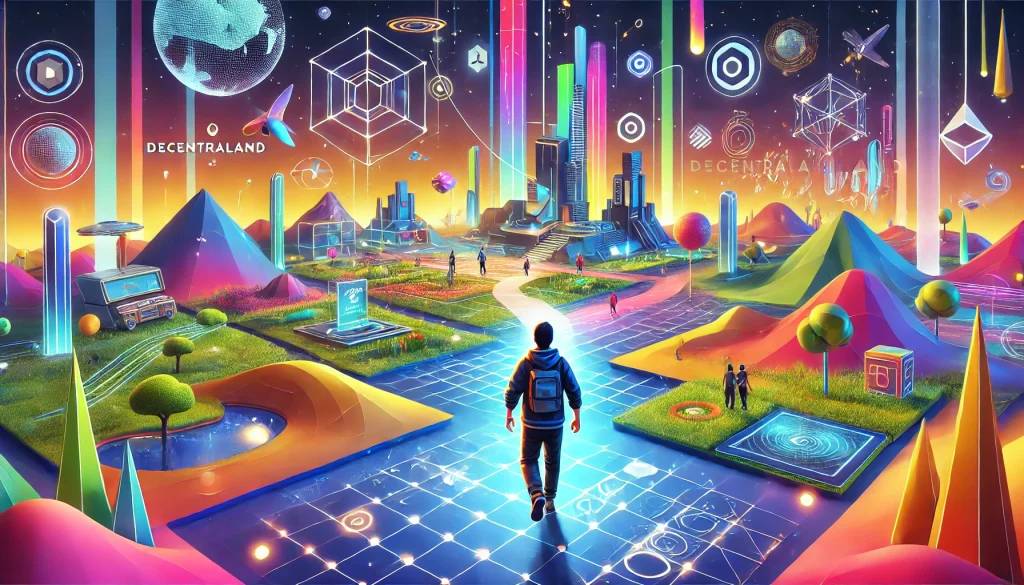
Conclusion
Creating an avatar in Decentraland is simple and fulfilling. By following these steps—signing up, customizing features, adding unique accessories, and saving your avatar—you’re ready to immerse yourself in the metaverse. Whether exploring, attending events, or investing in virtual real estate, your avatar represents your unique presence in Decentraland’s thriving community. Dive into the world of it today, and let your avatar take the lead!
FAQ
How much does it cost to create a Decentraland avatar?
Creating a basic avatar in Decentraland is free, but if you want premium items like clothing or accessories, you’ll need MANA tokens, which are the platform’s currency.
Can I change my Decentraland avatar after I’ve created it?
Yes, you can update your avatar’s appearance anytime. This flexibility lets you refresh your style as new items become available in Decentraland’s decentralized marketplace.
What is the benefit of having a digital wallet in Decentraland?
A digital wallet is useful for storing MANA and making transactions within Decentraland. It’s especially handy for those interested in purchasing virtual real estate or other premium assets on the platform.
Resources
- Coda. Creating Your Avatar in Decentraland
- NFT Plazas. Decentraland Avatars
- NFT Plazas. Decentraland Avatars Facts
- Decentraland Documentation. NPC Avatars Development Guide
- YouTube. How to Create an Avatar in Decentraland

