Kickstart Your Crypto Journey
MetaMask is a popular, user-friendly crypto wallet enabling users to manage digital assets and explore decentralized finance (DeFi). Whether you’re an industry professional or a crypto enthusiast, mastering this can unlock access to crypto airdrops and blockchain opportunities. This guide provides a detailed, step-by-step process to set up and optimize it, making your entry into cryptocurrency smoother and more secure.

Essentials to Get Started with MetaMask
Before diving in, gather everything you need to set up this efficiently. Here’s a list of required materials and tools, plus tips for your setup.
| Materials/Tools | Description |
|---|---|
| Computer or Mobile Device | Access MetaMask through a browser extension on Chrome, Firefox, or Brave, or download the MetaMask mobile app for iOS/Android. |
| Reliable Internet | A stable connection for secure wallet setup and transactions. |
| Pen & Paper | To safely store your MetaMask seed phrase. |
| Browser Extension or Mobile App | MetaMask Official Download |
Note: Install it only from its official website to prevent security risks.
Step-by-Step Guide to Setting Up MetaMask
Follow these steps carefully to set up your MetaMask wallet, store your seed phrase, and start accessing crypto airdrops.
1. Download MetaMask
Go to the official MetaMask website and choose the appropriate browser extension or mobile app for your device. Click “Install ,” then follow prompts to add the extension or download the app. Once installed, open it to start the setup process.
2. Create a New Wallet
After opening it, click on “Get Started” and then “Create a Wallet.” You’ll be asked to create a password. Choose a strong password that you’ll remember but is also secure. It does not store this password, so write it down and keep it safe.
3. Secure Your Seed Phrase
It will generate a unique 12-word seed phrase, the master key to your wallet. Write this phrase down on paper and store it somewhere secure (never online). It will prompt you to confirm your phrase by entering it in the correct order, ensuring you’ve securely recorded it.
4. Customize Settings and Add Networks
Once set up, explore MetaMask’s settings. To participate in crypto airdrops or use different blockchain networks, click on “Networks” and add popular ones like Binance Smart Chain (BSC) or Polygon. You can find RPC URLs for these networks in their official resources.
5. Start Receiving Crypto Airdrops
With your MetaMask wallet set up, you’re ready to receive crypto assets, including airdrops. Share your wallet address (found by clicking on “Account”) to participate in airdrop campaigns. Always verify the legitimacy of an airdrop source before participating to avoid scams.
Pro Tips and Important Warnings in MetaMask
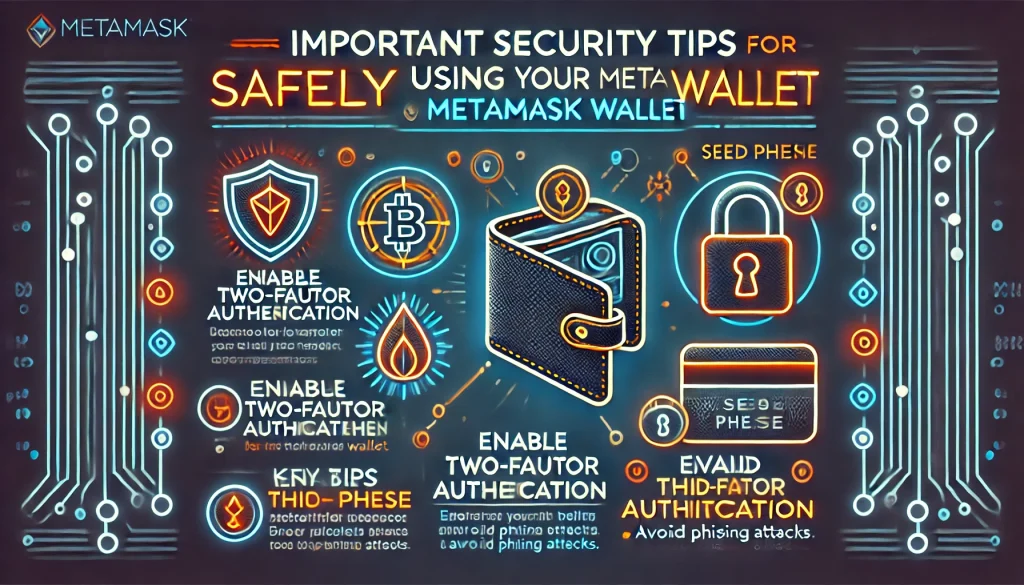
To ensure your experience with this remains smooth and secure, here are some essential tips:
- DO: Store your seed phrase offline and keep backups in multiple secure locations.
- DON’T: Share your seed phrase or private keys with anyone.
- DO: Enable two-factor authentication for added security when linking It with third-party services.
- DON’T: Install it from unofficial sites or use your seed phrase on untrusted platforms, as this can lead to theft.
Avoiding these common mistakes will protect your funds and help you make the most of your wallet.
Conclusion
Setting up this can open a world of crypto possibilities, from storing digital assets to engaging in exclusive airdrops. By following these steps, you’ll be equipped to manage your crypto portfolio securely and with confidence. Start using it and take your first steps into decentralized finance today!
FAQ
What are crypto airdrops, and how can I access them with MetaMask?
Crypto airdrops are promotional distributions of cryptocurrency tokens to users. After setting up, you can participate in verified airdrops by sharing your wallet address. Always confirm the legitimacy of an airdrop to avoid scams.
Can I store different cryptocurrencies on MetaMask?
Yes, it supports various tokens on Ethereum and can connect to other networks like Binance Smart Chain. This versatility allows you to store multiple types of assets, including those received via airdrops.
Is it safe to store my MetaMask seed phrase digitally?
It’s highly recommended to store the seed phrase offline. Digital storage risks exposure to hackers, compromising your wallet’s security. Writing it down physically is safer for long-term security.
Resources
- NFT Now. How to Set Up MetaMask Wallet
- MetaMask Support. Getting Started with MetaMask
- Cointelegraph. Tutorial for Beginners: How to Set Up a MetaMask Wallet
- YouTube. How to Set Up and Use
- The Black Women in Tech. How to Create a MetaMask Wallet

