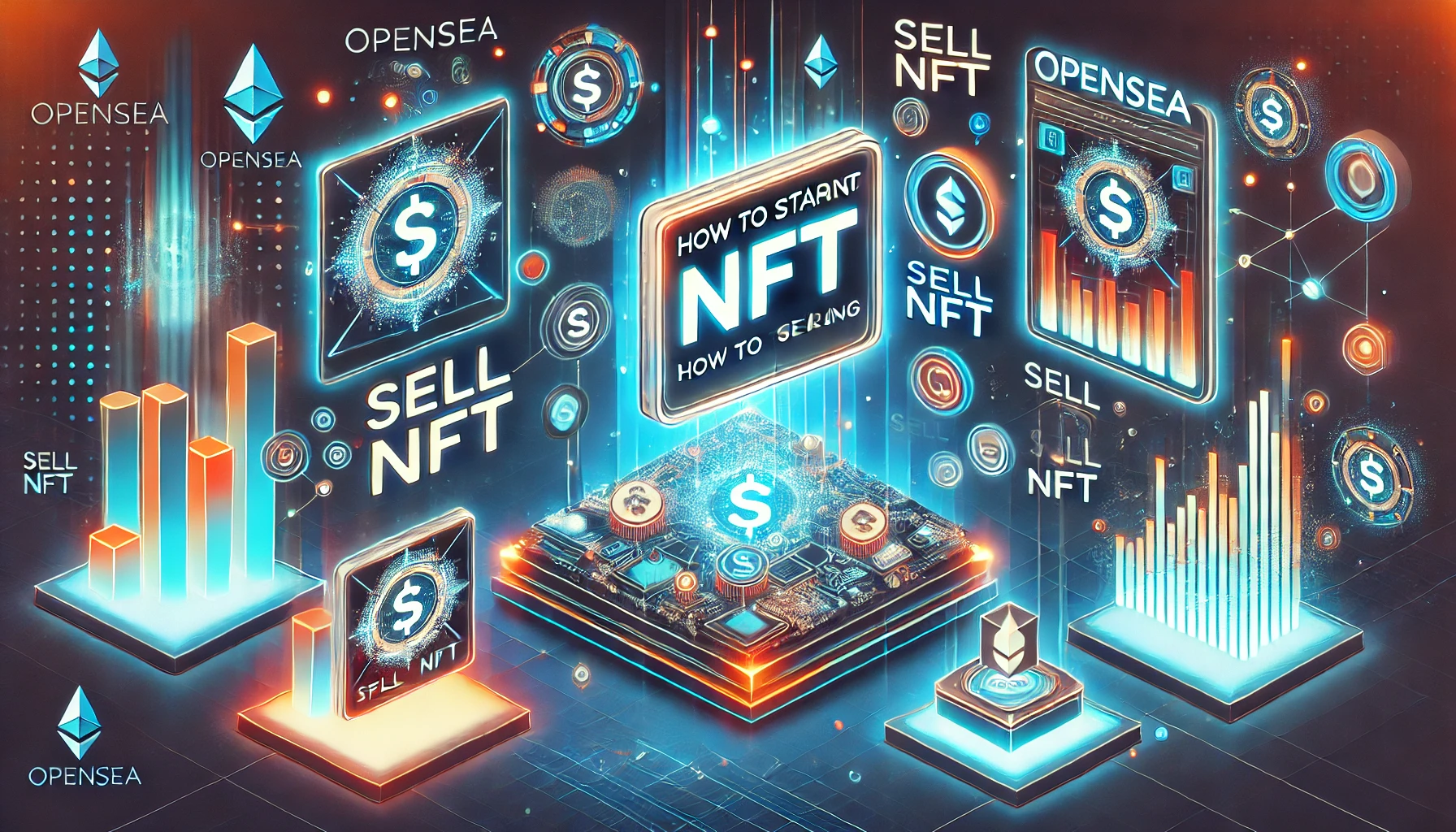Getting Started with Selling NFTs
Non-fungible tokens (NFTs) are revolutionizing the way we buy, sell, and trade digital assets. Among various platforms, This stands out as the best NFT marketplace for creators and investors alike. Whether you’re an artist seeking a new audience or a collector exploring the crypto market, It offers an intuitive, accessible platform to monetize and exchange digital currency. In this guide, you’ll learn the step-by-step instructions to start selling NFTs on OpenSea. By following these clear and concise steps, you can turn your creations into valuable digital assets while joining a thriving blockchain community.
Materials or Tools Needed: Selling NFTs on OpenSea
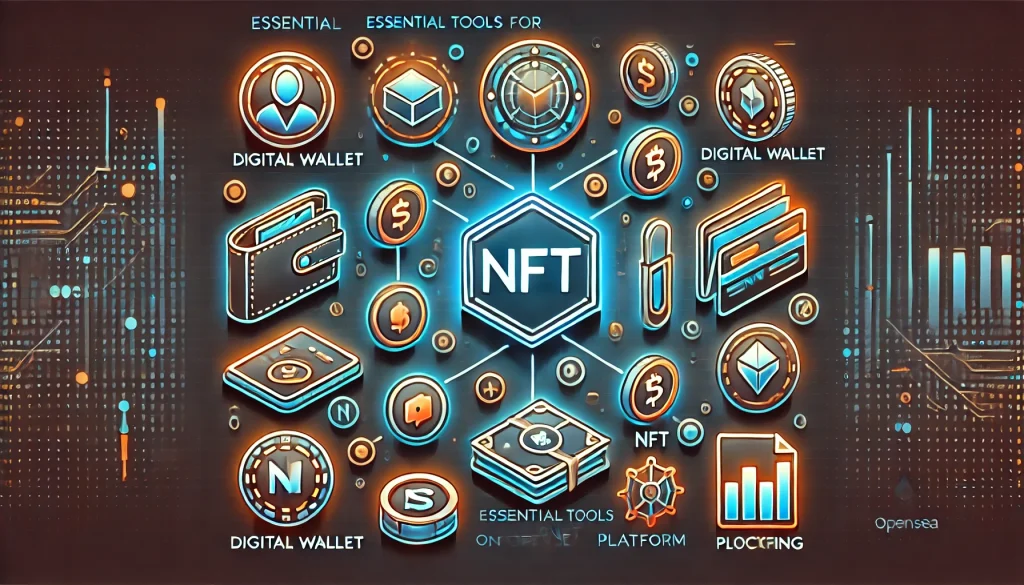
To get started,, the best NFT marketplace, you’ll need specific tools and resources to ensure a smooth and efficient selling process. Here’s a detailed look at the essentials:
1. Cryptocurrency Wallet
A cryptocurrency wallet is crucial for storing, managing, and transacting digital currency like Ethereum (ETH) and your NFTs. MetaMask is a popular choice due to its ease of use and compatibility with it. To set up a wallet:
- Download the wallet as a browser extension or mobile app.
- Create a secure password and back up your seed phrase (never share it).
2. Ethereum (ETH)
Ethereum is the primary currency used on it for paying gas fees and completing transactions. Gas fees are charges for validating actions on the blockchain. Before listing your NFT, ensure your wallet is funded with enough ETH to cover potential costs. You can purchase ETH through exchanges like Coinbase or Binance.
3. NFT or Digital Asset
Your NFT, or non-fungible token, is the item you plan to sell. This could include digital artwork, music, videos, or other creative files. The file must meet OpenSea’s supported formats (e.g., JPG, PNG, MP4, etc.).
4. OpenSea Account
To access it, create an account by linking your cryptocurrency wallet. Once linked, your OpenSea profile will act as your dashboard for creating, managing, and selling NFTs.
5. Stable Internet Connection
A reliable internet connection is essential for uploading NFTs and performing blockchain transactions efficiently. Any interruptions during transactions could result in errors or incomplete actions.
Summary in Table Format
| Material/Tool | Purpose |
|---|---|
| Cryptocurrency Wallet | To store and manage ETH and NFTs (e.g., MetaMask, Coinbase Wallet) |
| Ethereum (ETH) | To pay gas fees and facilitate blockchain transactions |
| NFT or Digital Asset | The digital file to be sold, such as artwork, music, or video |
| OpenSea Account | Access to the best NFT marketplace for creating and listing NFTs |
| Stable Internet Connection | To ensure smooth uploading of files and execution of blockchain transactions |
Ensure all these components are prepared before starting your NFT journey. A strong foundation minimizes delays and enhances your experience on OpenSea.
Step-by-Step Instructions: Selling NFTs on OpenSea
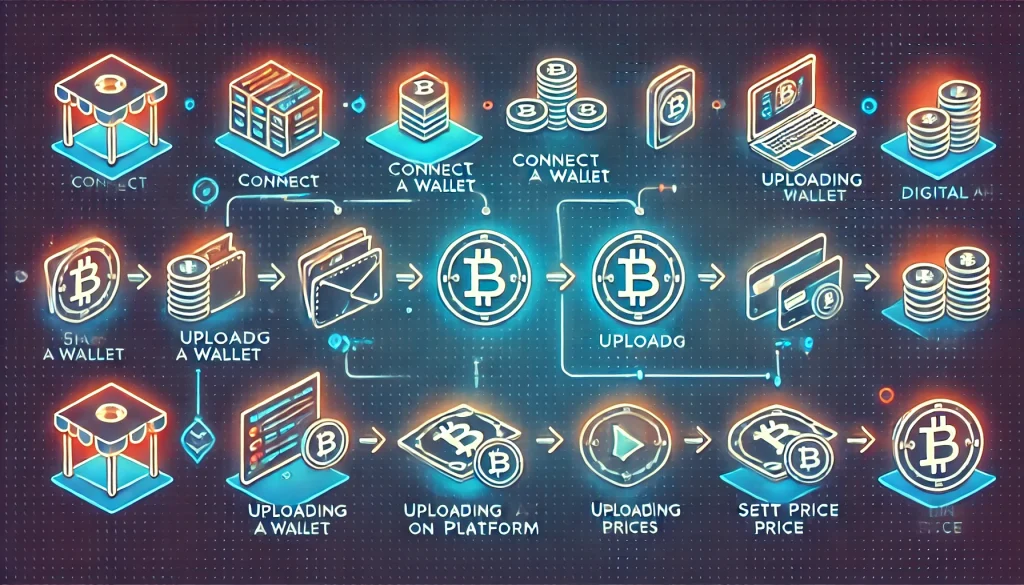
Step 1: Create a Cryptocurrency Wallet
Start by setting up a cryptocurrency wallet compatible with OpenSea, such as MetaMask. Download and install the wallet as a browser extension or mobile app. After installation, create your wallet by following the prompts to set a password and securely back up your seed phrase.
Step 2: Connect Your Wallet to OpenSea
Visit OpenSea’s website and click “Wallet” in the top-right corner. Select your wallet provider (e.g., MetaMask) and follow the prompts to connect it securely. Once connected, you’ll have access to your profile on OpenSea, where you can manage your NFTs and transactions.
Step 3: Upload Your NFT to OpenSea
Click “Create” on the OpenSea homepage. Upload your digital asset by choosing the file from your device, adding a title, and providing a description. This is your chance to make your NFT stand out in the crypto market, so be creative and thorough.
Step 4: Set a Price or Auction
After uploading your NFT, you’ll need to decide on a pricing model. You can set a fixed price or create an auction. This supports various auction styles, ensuring flexibility for sellers.
Step 5: Publish Your NFT Listing
Review your listing details and confirm your transaction on the blockchain by paying the necessary gas fees. Once approved, your NFT will be live on it and available for purchase by millions of users.
Tips and Warnings: Avoiding Pitfalls When Selling NFTs
Selling NFTs on OpenSea, the best NFT marketplace, can be highly rewarding, but success requires attention to detail. Based on insights from the references provided, here’s a table of essential do’s and don’ts to help you avoid common pitfalls while optimizing your sales experience.
| Do’s | Don’ts |
|---|---|
| Use Lazy Minting: Mint your NFTs without upfront gas fees to reduce costs. OpenSea allows lazy minting, where buyers cover the gas fees upon purchase. | Don’t Overpay Gas Fees: Avoid minting or selling NFTs when the Ethereum network is highly congested, as gas fees will be exorbitant. |
| Optimize Auction Settings: For rare items, use the timed auction feature to generate competition among buyers, increasing the NFT’s final price. | Don’t Forget to Set Royalties: Skipping royalty settings means missing out on passive income from future secondary sales of your NFT. |
| Create Engaging Listings: Add clear titles, detailed descriptions, and relevant tags to make your NFTs searchable and appealing to buyers. | Don’t Use Copyrighted Materials: Ensure you own the rights to the digital content you’re listing. Selling copyrighted work can result in removal or legal consequences. |
| Promote Your NFTs: Use social media platforms like Twitter and Discord to market your NFTs and direct buyers to your listings. | Don’t Ignore Pricing Trends: Avoid listing your NFTs without researching similar assets on OpenSea to gauge the market demand and pricing trends. |
| Secure Your Wallet: Protect your crypto wallet by enabling two-factor authentication and safeguarding your private keys. | Don’t Neglect Updates: Stay informed about updates and new features on OpenSea to take full advantage of the platform’s tools. |
By following these practices, you can ensure a smoother experience when selling NFTs on OpenSea while avoiding common mistakes. Stick to these strategies to optimize your sales and safeguard your transactions on the blockchain.
Conclusion: Selling NFTs Made Simple on OpenSea
By following these steps, you’re now equipped to start selling NFTs on OpenSea. This process, from setting up your wallet to publishing your listing, transforms your creative efforts into profitable ventures in the dynamic blockchain ecosystem. OpenSea provides a user-friendly experience, ensuring accessibility for beginners and experts in the crypto market alike.
FAQ
How to sell on OpenSea for free?
Selling on OpenSea can be free if you mint your NFT using the “lazy minting” option. This allows you to create and list your NFT without paying upfront gas fees. Instead, the buyer covers the fees during the first transaction.
Where to buy NFT for trading?
You can purchase NFTs for trading on platforms like OpenSea, Rarible, or SuperRare. OpenSea, known as the best NFT marketplace, provides a vast selection of digital assets and a secure transaction environment.
What are the benefits of selling NFTs on OpenSea?
Selling NFTs on OpenSea offers exposure to millions of buyers, secure transactions via blockchain, and flexible pricing options like auctions. With features like lazy minting and royalty settings, creators can optimize profits effortlessly.
Resources
- OpenSea .How to Sell NFTs
- YouTube .How to Sell NFTs on OpenSea
- Koinly.OpenSea NFTs GuideZenLedger
- How to Sell an NFT on OpenSea
- OpenSea Blog.The Beginner’s Guide to Creating and Selling Digital Art NFTs