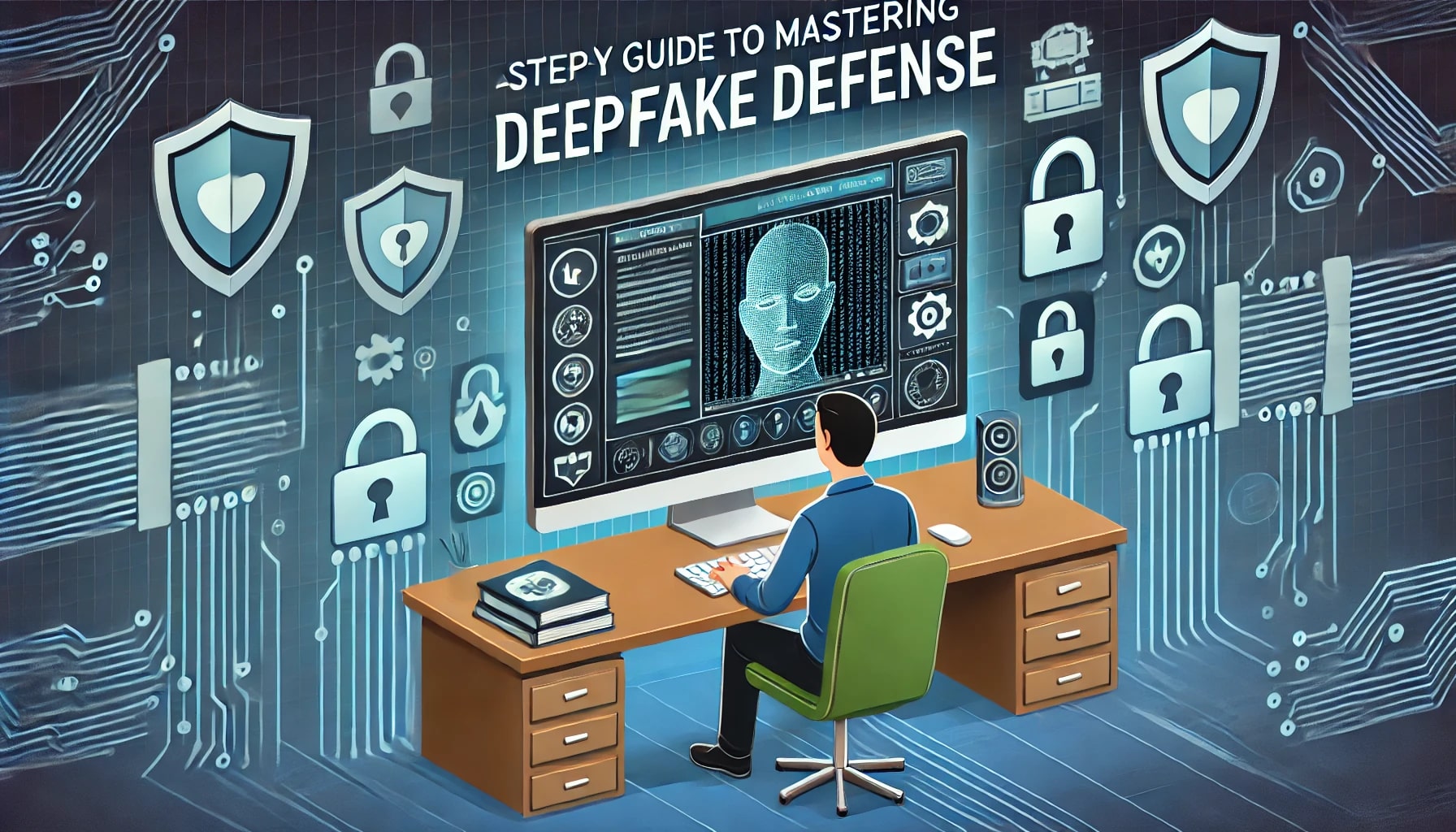In today’s digital age, deepfakes represent a significant threat to personal security and online integrity. These hyper-realistic fake videos and audio clips can manipulate reality, often with malicious intent. Protecting yourself from deepfakes is crucial for both personal safety and maintaining the integrity of online information. Understanding and implementing these protective measures can help you stay ahead of potential threats and ensure your digital presence remains secure.
Watch this video for a comprehensive overview of how deepfakes work and their impact:
Step-by-Step Instructions
Protecting yourself from deepfakes requires a comprehensive approach that combines awareness, technology, and vigilance. Since deepfakes rely on sophisticated artificial intelligence (AI), staying informed about the latest advancements in AI technology is crucial. In the following steps, we will guide you through essential actions and precautions you can take to safeguard your digital identity against the threats posed by deepfake technology. From educating yourself about deepfakes to implementing advanced security measures, these step-by-step instructions will help you stay one step ahead of potential cyber threats. Let’s dive into the 9 steps to ensure your online presence remains secure and authentic.
Step 1: Educate Yourself About Deepfakes
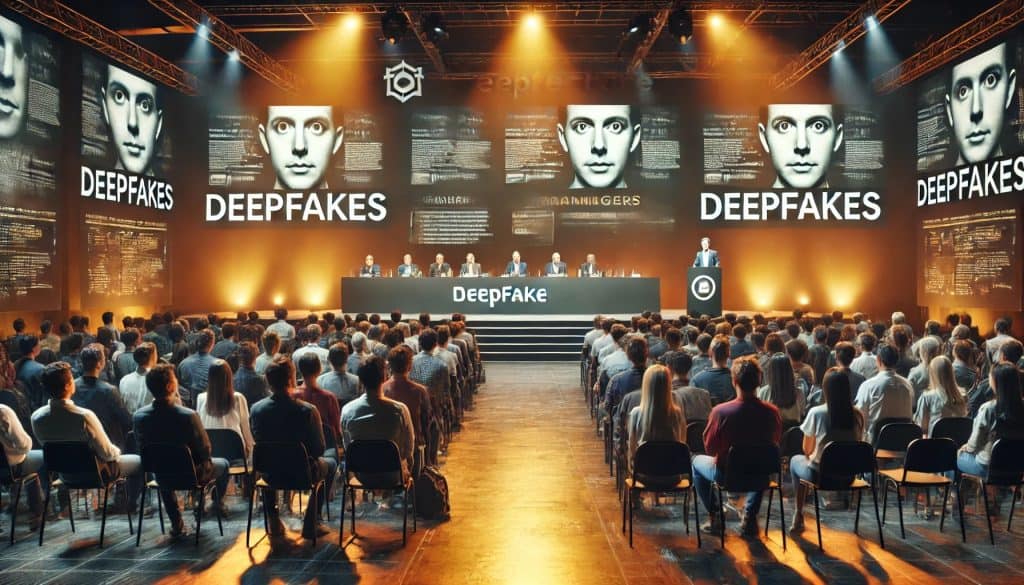
Deepfakes are AI-generated synthetic media where a person’s likeness is manipulated to create false but realistic content. Start by understanding how deepfakes are created and the common indicators that differentiate them from genuine media. Resources such as articles, videos, and expert talks can provide foundational knowledge. Deepfakes often exhibit slight imperfections such as unnatural facial movements, inconsistent lighting, and mismatched audio, which can be critical in identifying them.
Step 2: Use Authentication Tools

There are several software tools designed to authenticate media files. These tools analyze metadata, check for digital signatures, and use machine learning to detect inconsistencies. Tools like Deepware Scanner and InVID can help verify the authenticity of videos and images. Additionally, consider using browser extensions that specialize in detecting manipulated media. These tools can provide an extra layer of security by flagging suspicious content as you browse.
Step 3: Strengthen Your Online Security

Ensure all your online accounts are secured with strong, unique passwords. Use a password manager to keep track of them. Enable two-factor authentication (2FA) for an additional layer of security, which makes it harder for hackers to gain access to your accounts.
Step 4: Tighten Social Media Privacy Settings

Limit who can view and share your posts on social media. By setting accounts to private and being mindful of who you add as friends or followers, you reduce the likelihood of your images being misused. If you’re a parent, ensure your young child isn’t creating social media accounts. If they’re old enough for an account, discuss with them the dangers of sharing content or messages with strangers or leaving their accounts unlocked.
Step 5: Limit Your Online Footprint
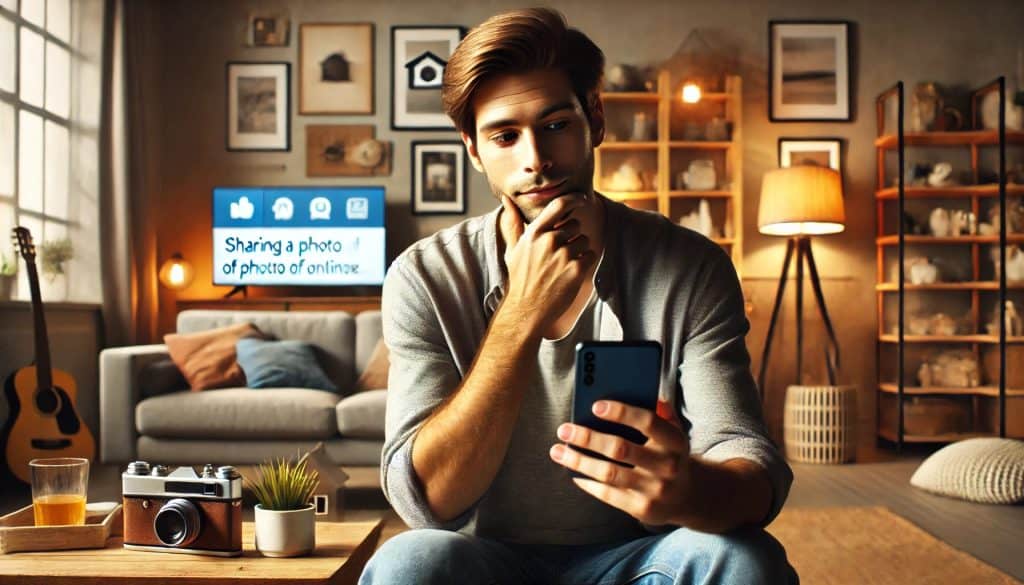
Be cautious about what you share online. The less personal information and images available, the harder it is for someone to create a deepfake of you. It’s relatively easy to reconsider sharing photos of yourself, but you may not think twice before hitting “retweet” or “share” on someone else’s post. Before you do that, think carefully about the content you’re about to engage with.
Step 6: Use Watermarks

When posting pictures online, consider using watermarks. This approach is a bit more time intensive, and it doesn’t altogether prevent deepfakes. But embedding a small graphic into photos can make it more difficult to use the images without revealing they’ve been altered.
Step 7: Monitor for Your Name and Likeness

Set up Google Alerts or other similar forms of alerts for your name. Getting a weekly email digest about your personal information will help automate content monitoring and maybe alert you to unauthorized uses of your likeness quickly. Identity monitoring software like McAfee’s can also help scour the internet for inappropriate uses of your likeness or identity. Our software also includes account cleanup and credit monitoring, among other features, to help you maintain privacy for your digital life.
Step 8: Report Deepfakes

If you encounter a deepfake of yourself or someone you know, report it immediately to the platform where it’s posted. Also, consider contacting law enforcement if the deepfake is used for malicious purposes like defamation or blackmail.
Step 9: Use Advanced Security Measures
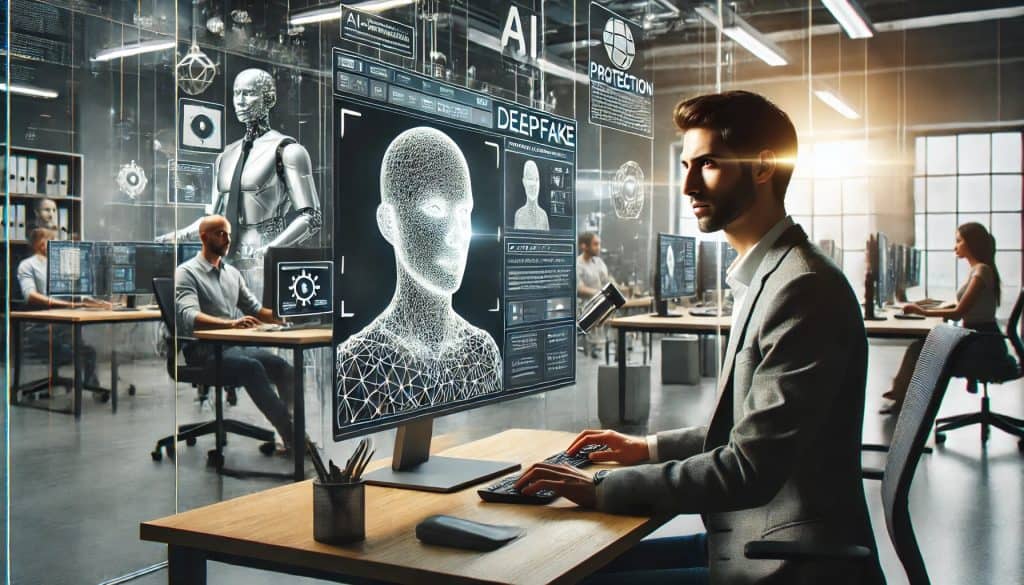
As technology advances, attacks and fraud attempts will become more sophisticated. Cybercriminals are becoming adept at things like stealing and cloning voice snippets for use in deepfakes or biometrics-bypassing efforts. To thwart these unwanted advances, it may be necessary to fight fire with fire and leverage AI-driven protection solutions.
Tips and Warnings to Avoid
Tips for Success
- Stay Updated: Technology evolves rapidly, so stay informed about the latest advancements in deepfake technology and detection methods.
- Verify Before Sharing: Always verify the authenticity of content before sharing it online to prevent the spread of misinformation.
- Use Reputable Sources: Rely on trusted news sources and official statements for accurate information.
Common Mistakes to Avoid
- Ignoring Security Updates: Failing to update your software can leave you vulnerable to new threats.
- Reusing Passwords: Using the same password for multiple accounts increases the risk of being hacked.
- Falling for Clickbait: Be cautious of sensational headlines or unverified content that could be deepfakes.
Conclusion
Protecting yourself from deepfakes requires vigilance, education, and the right tools. By following these steps, you can enhance your digital security and reduce the risk of falling victim to deepfake scams. Stay informed, verify suspicious content, and maintain robust cybersecurity practices to navigate the digital world safely.
FAQ
What are deepfakes, and why are they dangerous?
Deepfakes are AI-generated synthetic media that manipulate someone’s likeness to create false but realistic content. They pose significant risks, including misinformation, identity theft, and potential reputational damage. The realistic nature of deepfakes makes it challenging to distinguish them from genuine media, leading to potential misuse in spreading false information, creating fake news, and even committing fraud.
How can I identify a deepfake?
Identifying a deepfake involves looking for signs like unusual facial movements, inconsistent lighting, and audio mismatches. Using authentication tools and cross-referencing information from multiple sources can also help. Be particularly wary of videos with sudden changes in lighting or skin tone, as these are common indicators of manipulation. Additionally, scrutinize the synchronization of audio and visual elements; inconsistencies here often signal deepfake tampering.
What should I do if I suspect a deepfake?
If you suspect a deepfake, report it to the relevant platform or authorities. Avoid sharing the content, and inform others about the potential threat to prevent the spread of misinformation. Utilize fact-checking websites to verify the authenticity of the content. Educate your network about the dangers of deepfakes and the importance of critical media consumption to foster a more informed and cautious online community.
Resources
- Techopedia. How to Protect Yourself from Deepfakes: Tips to Follow.
- LinkedIn. How to Protect Yourself from Deepfakes.
- Stay Safe Online. How to Protect Yourself Against Deepfakes.
- TechTarget. How to Prevent Deepfakes in the Era of Generative AI.
- Global IMI. How to Protect Yourself from Deepfakes.