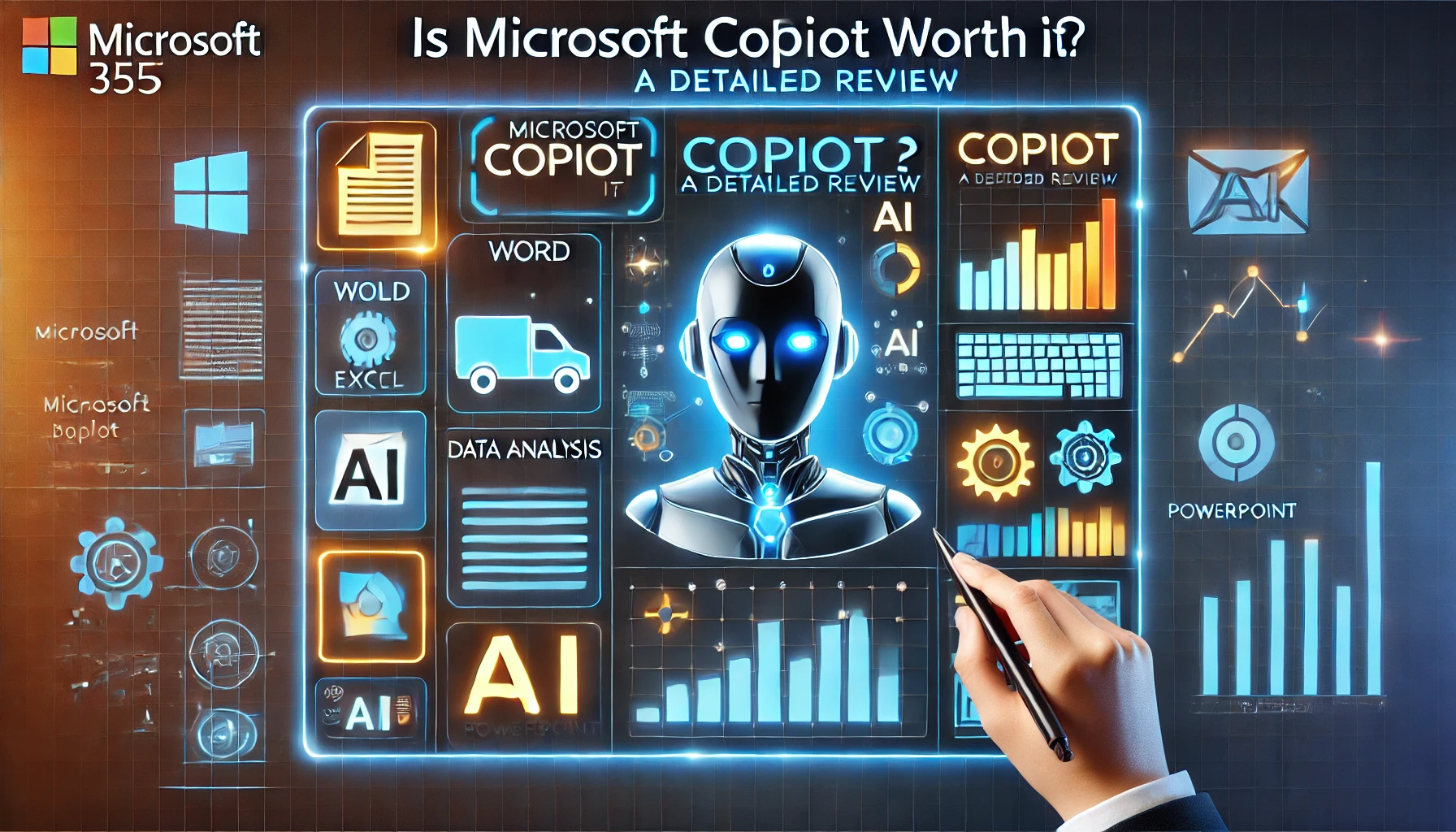Unveiling the Potential of Microsoft Copilot
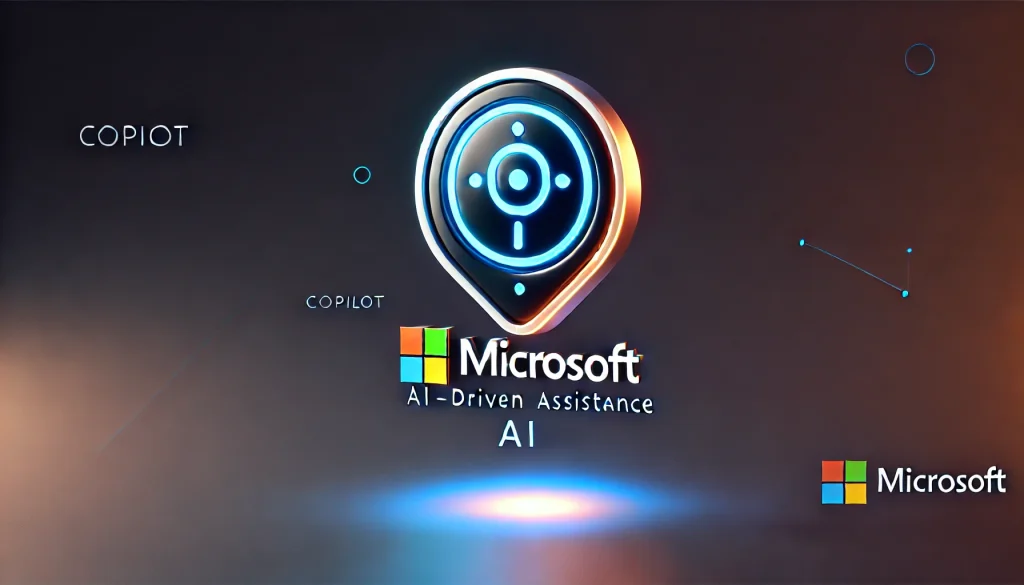
In today’s fast-paced world, artificial intelligence is becoming integral to how we work, and Microsoft has positioned itself at the forefront of this AI revolution. One of its key innovations, It has captured attention as a productivity tool designed to enhance various Microsoft 365 applications like Excel, Word, and Teams by embedding AI-powered assistance. This in-depth Microsoft Copilot review aims to answer a critical question—does this AI-driven tool truly deliver on its promise to revolutionize workplace productivity, or is it merely another overhyped tool in the crowded AI space? We’ll examine its features, strengths, weaknesses, and overall value proposition to help you make an informed decision.
Overview of Microsoft Copilot

Microsoft Copilot is an AI-driven assistant integrated into Microsoft 365 applications such as Excel, Word, PowerPoint, and Teams. It offers seamless assistance by generating summaries, automating workflows, and enhancing decision-making through intelligent suggestions. With its ability to analyze large datasets, help in drafting emails or reports, and generate creative content, Copilot is designed to increase productivity and reduce the cognitive load for users.
The key selling point of Copilot is its ability to combine deep learning models with Microsoft’s existing data from Office applications, creating a powerful AI engine that understands context. While it integrates with several applications, its true potential shines through when used in conjunction with Windows Copilot, a feature within Windows 11 that brings AI assistance directly to the desktop experience.
Features Overview:

- AI-Powered Summarization: Automatically generates summaries from long documents or email chains.
- Intelligent Data Insights: Analyzes data in Excel and provides suggestions for trends, patterns, or anomalies.
- Seamless Integration with Microsoft 365: Works within Word, Excel, PowerPoint, and Teams, without requiring third-party plugins.
Microsoft Copilot Pros and Cons
When assessing a product like Microsoft Copilot, it’s essential to weigh the positive aspects against any potential downsides.
| Pros | Cons |
|---|---|
| Enhanced Productivity: Automates repetitive tasks such as data analysis in Excel and report generation. | Learning Curve: Users unfamiliar with AI tools may require time to get accustomed to the features. |
| AI Chat Integration: Embedded AI chat enhances collaboration by providing real-time suggestions and information. | Limited Customization: The AI can sometimes feel rigid in adapting to highly customized tasks or unique workflows. |
| Seamless Microsoft Ecosystem: Works fluidly across all Microsoft 365 apps, including Windows Copilot. | Subscription Costs: Requires a subscription to Microsoft 365, which may not be cost-effective for some users. |
While the pros largely outweigh the cons, it’s important to note that Copilot’s success hinges on the user’s comfort level with AI tools.
Breaking Down Microsoft Copilot: A Detailed Analysis of Performance, Usability, and Design
Let’s delve deeper into the different aspects of Microsoft Copilot and analyze how it performs across various categories.
Performance
It excels at automating tedious tasks, such as analyzing complex data sets in Excel, generating reports, or summarizing long email threads. Its integration into the Microsoft AI ecosystem allows it to learn from your work patterns, offering real-time suggestions that can streamline productivity. For instance, while using Excel, Copilot can highlight trends, offer predictive analysis, or even build pivot tables on your behalf. However, performance varies based on the application it’s integrated with—its capabilities in Word and PowerPoint are more content-focused, whereas in Excel, the AI truly shines with its data-centric capabilities.
Usability
For those who are already familiar with Microsoft Office applications, Copilot is intuitive. The tool sits unobtrusively within the familiar interface, ready to assist when called upon. With AI chat integrated within Teams, Copilot is also a great asset for enhancing collaboration, suggesting agenda items or summarizing meeting discussions in real-time. That said, for users not well-versed in AI functionalities, the steep learning curve might be a hurdle.
Design
Copilot’s design philosophy focuses on embedding AI seamlessly within the tools people use daily. There’s no need to navigate away from Excel or Word to use its capabilities; Copilot pops up when needed and fades into the background when not in use. Additionally, with Windows Copilot embedded into Windows 11, users can get instant help on desktop tasks without the need for external apps. However, there’s a case to be made for a more customizable experience, as the AI sometimes feels rigid in its functionality.
Microsoft Copilot vs Competitors: How Does It Stack Up?
In a competitive AI landscape, It goes up against other AI productivity tools like Google Workspace’s Smart Compose and IBM’s Watson Assistant. Let’s see how it compares:
| Feature | Microsoft Copilot | Google Smart Compose | IBM Watson Assistant |
|---|---|---|---|
| AI Chat Integration | Integrated in Teams and Microsoft 365 | Limited to Gmail and Docs | Primarily focused on business automation |
| Data Insights | Advanced analysis in Excel | Limited to basic suggestions | High-level AI insights for enterprises |
| User Experience | Seamlessly integrates across platforms | Best suited for Google products | Requires significant customization |
Microsoft Copilot’s unique strength lies in its deep integration into the Microsoft AI ecosystem and its strong focus on productivity enhancement through automation. While competitors offer comparable AI functionalities, the breadth of Microsoft’s applications and its powerful Excel integration give it an edge for users deeply embedded in the Microsoft environment.
Conclusion: Our Final Verdict on Microsoft Copilot
Microsoft Copilot is a groundbreaking tool that leverages the power of AI to boost productivity, particularly in data-heavy applications like Excel and in collaboration tools like Teams. With its seamless integration into the Microsoft AI ecosystem, it’s hard to find an equivalent that can offer such deep contextual insights and automation. While there is a learning curve, the potential efficiency gains make it well worth the investment, especially for professionals working in data analysis, writing, and collaboration-heavy environments.
Microsoft Copilot Rating
After careful evaluation, we give Microsoft Copilot a solid 4.5/5 stars. The tool’s strong performance in productivity-enhancing features and integration with Windows Copilot make it a valuable asset, though it loses half a point for its slightly steep learning curve.
FAQ
What is Microsoft Copilot, and how does it work?
Microsoft Copilot is an AI-powered assistant that works within Microsoft 365 applications such as Excel, Word, and Teams to automate repetitive tasks, generate content, and provide real-time collaboration assistance. Its integration into these apps allows users to streamline productivity and access intelligent suggestions based on context and data.
Is Windows Copilot different from Microsoft Copilot?
Yes, Windows Copilot is integrated into the Windows 11 operating system and provides AI-driven assistance across desktop tasks, while Microsoft Copilot is specifically focused on improving productivity within the Microsoft 365 applications. Both tools work together, enhancing the overall AI experience.
What are the benefits of using Microsoft AI in Excel?
Microsoft AI in Excel, via Copilot, helps users by analyzing large datasets, detecting trends, creating charts, and generating complex formulas automatically. It can also offer predictive analysis and real-time insights, making data-driven decisions faster and easier for users.
Resources
- computerworld. Copilot for Microsoft 365 Review: Hands-on Deep Dive
- theverge. Microsoft Copilot Pro: AI Hands-On Features
- blogs.windows. Microsoft Copilot Improvements for Windows 11
- techcrunch. Microsoft Copilot: Everything You Need to Know
- computerworld. Microsoft Wants Copilot to Be Your New AI Best Friend