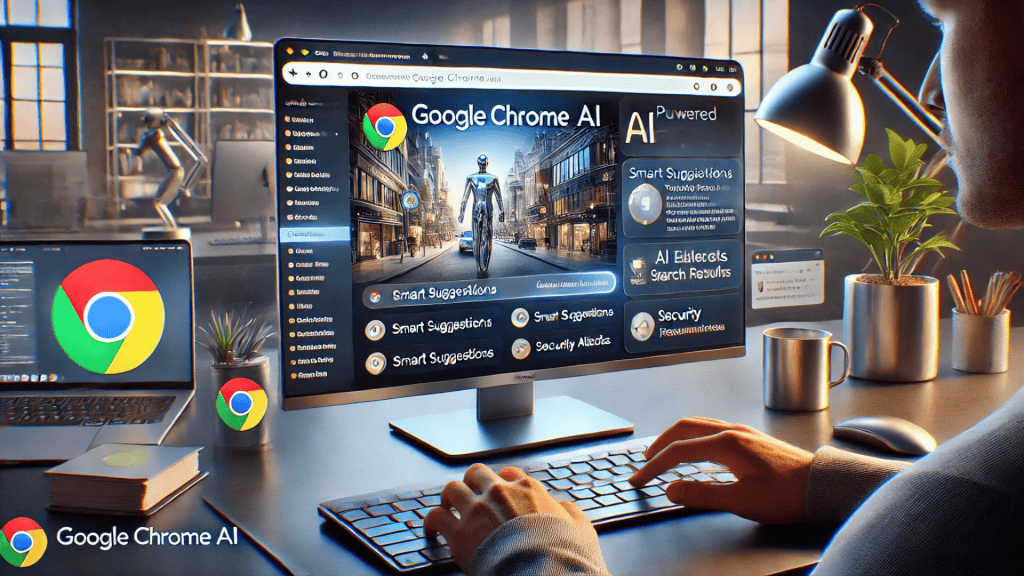
Browsing the web just got a whole lot smarter. Google Chrome is now packed with AI technology that makes everything from organizing your tabs to checking if a website is trustworthy easier and faster. If you spend hours online daily, these updates will transform the way you browse.
With intelligence built into it, you can save time, stay secure, and even customize your experience in ways never possible before. Whether you’re a student, a professional, or just someone who loves seamless browsing, Chrome’s AI browser capabilities are worth checking out.
The Evolution of Chrome with AI
Google is constantly innovating, and Chrome AI is one of the biggest updates yet. With Gen AI powering everything from tab organization to webpage summaries, you no longer need to struggle with cluttered windows or lengthy articles.
Instead of spending time clicking and sorting, this now thinks for you, automatically managing your browsing experience. Here’s a quick look at some of the most exciting features introduced in this AI-driven update:
- AI-powered tab organization for seamless navigation
- Instant webpage summaries to save reading time
- Trustworthiness checks to detect shady websites
- AI-generated themes for a personalized touch
- Voice-based navigation for hands-free browsing
AI-Powered Features That Change the Game

Smarter Tab Management with AI
How many tabs do you have open right now? If it’s more than five, chances are, things are getting messy. Chrome AI fixes that.
Using AI technology, it can automatically group your tabs based on topics. So, if you’re researching computer systems, shopping online, or working on multiple projects, it keeps everything organized for you.
No more hunting through a jungle of tabs. Just let it AI handle it.
Instant Webpage Summaries
Tired of reading long articles just to find one key point? Chrome AI can now summarize web pages for you.
With just one click, you’ll get a short, clear summary of an article, helping you decide if it’s worth reading in full. This is perfect for students, professionals, or anyone looking to save time.
Website Trustworthiness Checks
Ever clicked on a sketchy link and worried if it was safe? Chrome AI now analyzes websites in real time, letting you know if a site can be trusted.
This AI-driven security feature helps protect against phishing scams, malware, and fake news. If a site has red flags, it will warn you before you interact with it.
Now, you can browse with confidence.
AI-Generated Personalized Themes
Bored of the same old Chrome design? Now, you can let AI create a custom theme just for you.
By analyzing your preferences, Chrome AI can generate unique browser themes that match your style. Whether you like dark mode, bright colors, or abstract art, Google Chrome makes your browser truly yours.
Hands-Free Browsing with Voice AI
Chrome’s new voice-based navigation lets you browse the web without touching your keyboard.
Just speak a command, and it will open a tab, search for something, or even scroll down a page. This is great for accessibility, multitasking, or just navigating the web faster.
Pros and Cons of Chrome AI
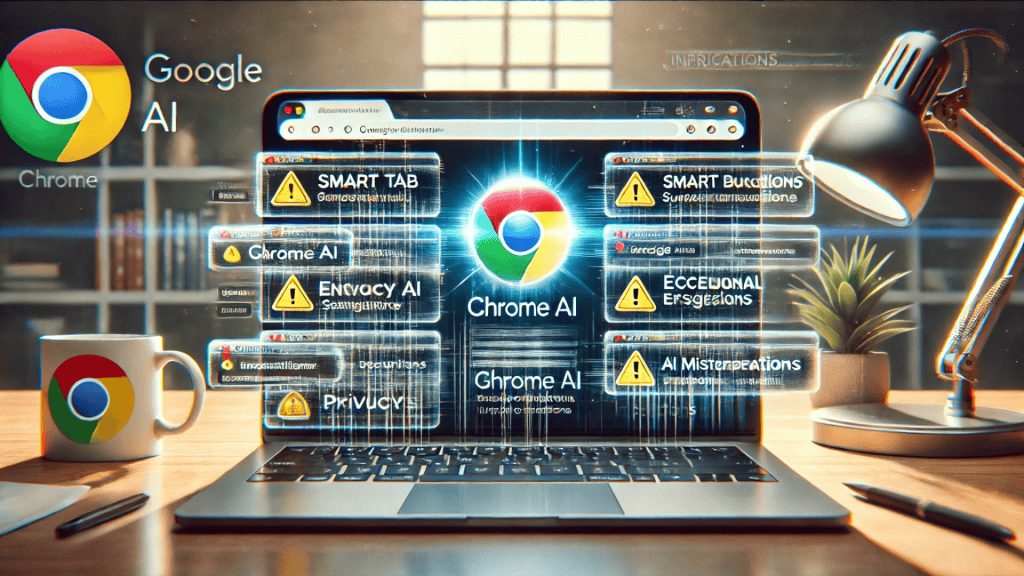
| Feature | Pros | Cons |
|---|---|---|
| AI Tab Management | Saves time and keeps tabs organized | May misgroup tabs occasionally |
| Instant Summaries | Quick and easy content digestion | Can miss some important details |
| Website Security Check | Protects against phishing and fake sites | Sometimes flags safe sites by mistake |
| AI-Generated Themes | Customizes browsing experience | Limited design options |
| Voice Navigation | Hands-free control | Needs a stable internet connection |
Overall, Chrome AI is a huge step forward, but as with any new technology, there’s room for improvement.
Is Chrome AI Free? Pricing Breakdown
Most Chrome AI features are free for all users. However, some advanced tools might require a Google Workspace subscription.
| Feature | Availability | Pricing |
|---|---|---|
| AI Tab Organization | Free for all users | Free |
| Instant Summaries | Available in Chrome Labs | Free |
| Website Security Checks | Built into Chrome | Free |
| AI-Generated Themes | Beta Feature | Free |
| Voice Navigation | Chrome AI Labs | Free |
To get these AI-powered tools, simply download the latest version of Chrome.
Chrome AI vs. Other Browsers
| Feature | Chrome AI | Microsoft Edge AI | Brave AI |
|---|---|---|---|
| AI Tab Organization | ✅ | ❌ | ❌ |
| Smart Summarization | ✅ | ✅ | ❌ |
| Website Trust Check | ✅ | ✅ | ✅ |
| AI Themes | ✅ | ❌ | ❌ |
| Voice Navigation | ✅ | ✅ | ✅ |
Chrome AI stands out by offering more personalization, security, and automation compared to other browsers.
If you’re already using Google Chrome, these AI updates make it even better.
Final Thoughts: Is Chrome AI Worth It?
Absolutely.
As Deedy Das highlighted, Chrome AI isn’t just an upgrade—it’s a game-changer. With smarter tab management, instant summaries, and AI-driven security, browsing is now more efficient and intuitive.
This is just the beginning. As Gen AI evolves, expect even better personalization and automation. If you spend hours online, Chrome AI is a must-try—it’s shaping the future of browsing.
Chrome AI Rating
Based on user experience, functionality, and security, Chrome AI scores high:
- User Experience: ★★★★☆ (4.5/5)
- Security Features: ★★★★★ (5/5)
- Customization: ★★★★☆ (4/5)
- AI Performance: ★★★★★ (5/5)
- Overall Rating: ★★★★☆ (4.5/5)
FAQs About Chrome AI
FAQ
How does Chrome AI organize my tabs?
Chrome AI uses machine learning to automatically group your tabs by topic, helping you stay organized.
Can I turn off Chrome AI features?
Yes! If you prefer manual browsing, you can disable AI tools in Chrome’s settings.
Is Chrome AI available on mobile?
Some features, like voice navigation and tab organization, are on mobile, but full AI functionality is desktop-only for now.
Resources
- Google. AI Innovations in Chrome
- The Verge. Google Chrome’s AI Features
- Bleeping Computer. Chrome AI’s Trustworthiness Checks
- Deedy Das on X. Chrome AI in Action
- YouTube. Chrome AI Walkthrough
